BPP-420L Programmer's Reference
This page describes the font and instruction set. For hookup, configuration and specifications, please see the hardware reference.
Table of Contents
Serial Communication
BPP-420s accept asynchronous serial at 2400 or 9600bps, 8 data bits, no parity, 1 or more stop bit(s), often called "N81." They will accept RS-232 input or inverted TTL. See the hardware reference for further information.
Character Set
BPP-420s display the standard LCD character set for character codes 32 to 127 (0x20-0x7F hex). Character codes 128-135 (0x80-0x87 hex) are custom characters that are used by the display's "Big-character" mode, and may be redefined for other purposes.
Character Set (Character code= row+column)
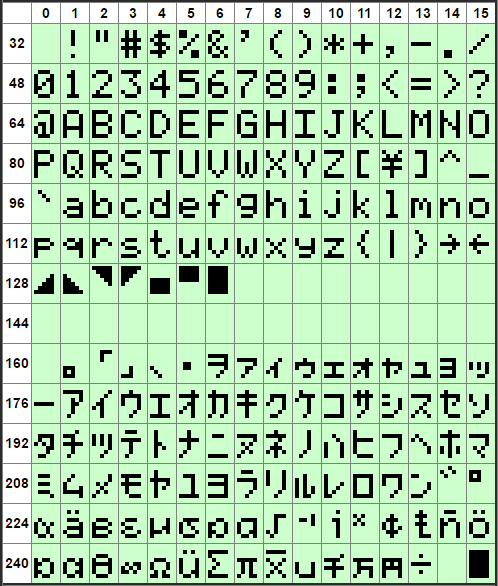
Screen Layouts
BPP-420 displays four lines of 20 characters each. Printing works as you would expect, flowing left to right and top to bottom (though you can use control-P to print at any position on the screen).
For example, starting with the display cleared (its power-up state), suppose you send the following 80 bytes of text:
The BPP-420L serial LCD module displays alphanumeric text on a 4x20 backlit LCD.
..here is how the text is displayed:
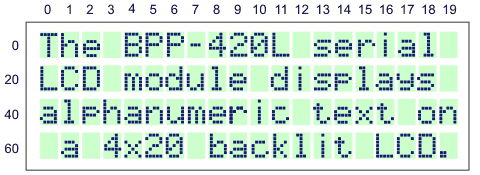
Screen Layout. Position = row+column.
The display's "Big-character" mode can generate full-screen-height numbers and letters--up to four letters/digits per screen. Big-mode symbols—consisting of dot/decimal point (.), hyphen/minus sign (-), colon (:) and space—take up one-half the width of other "big" characters.
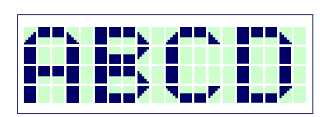
Big Characters
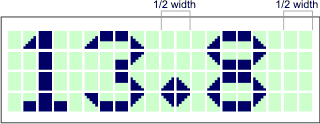
Symbols and Spaces are 1/2 Width
Control Codes
BPP-420s understand a small set of control codes similar to our other text-mode displays (GLO, VFD, ILM, TRM). Codes not listed below (e.g., Null, 0) are ignored by the display.
NOTE: Switch 1 on the serial interface must be OFF for these control codes to work; see the hardware reference for more information.
Items marked with » can be clicked for tips or more detail.
Home (ctrl-A) 01 dec 0x01 hex
Moves the printing position to 0, the first character of the top line. »
Begin Big-Character Mode (ctrl-B) 02 dec 0x02 hex
Puts the display into Big-character mode, in which characters are displayed as 4-line tall graphics. The display can show up to four big characters at a time. The big character set includes 0-9, A-Z (uppercase) and symbols dot/decimal point (.), hyphen/minus sign (-), colon (:) and space. The symbols take up one-half the width of the letter/number characters. To end big-character mode, send ctrl-C, another control code, or a character not available in big mode. »
End Big-Character Mode (ctrl-C) 03 dec 0x03 hex
Sets the printing mode to the default size. »
Hide Cursor (ctrl-D) 04 dec 0x04 hex
Turns off the visible cursor. »
Show Underline Cursor (ctrl-E) 05 dec 0x05 hex
Turns on an underline cursor that tracks the location of the next character to be printed. »
Show Blinking-Block Cursor (ctrl-F) 06 dec 0x06 hex
Turns on a blinking-block cursor that tracks the location of the next character to be printed. »
Bell (ctrl-G) 07 dec 0x07 hex
Pulses the Bell output (marked "J4") briefly to beep a 25mA piezo buzzer (if connected). »
Backspace (ctrl-H) 08 dec 0x08 hex
Backs up one character, erases that character, sets the print position to erased character's location. »
Tab (ctrl-I) 09 dec 0x09 hex
Moves the printing position to the next multiple-of-4 screen location: 0→4→8→12→16→20→24→... »
Smart Linefeed (ctrl-J) 10 dec 0x0A hex
Moves the printing position down a line. »
Vertical Tab (ctrl-K) 11 dec 0x0B hex
Moves the printing position up a line. »
Clear Screen (ctrl-L) 12 dec 0x0C hex
Clears the screen and moves the printing position to 0—the first position of the first line. »
Carriage Return (ctrl-M) 13 dec 0x0D hex
Moves to the first printing position of the next line. »
Backlight On (ctrl-N) 14 dec 0x0E hex
Turns on the LED backlight. »
Backlight Off (ctrl-O) 15 dec 0x0F hex
Turns off the LED backlight. »
Set Printing Position (ctrl-P) 16 dec 0x10 hex
Sets the printing position according to the value of the next byte, position+64 (0x40 hex). For example, to move to the fourth character of the third line (position 43; see the chart above), you would send two bytes, 16 107 (0x10 0x6B hex)»
Right-align Text (ctrl-R) 18 dec 0x12 hex
Displays text (usually numeric) within a field 2 to 8 characters wide. The byte that follows ctrl-R is a text number from '2' to '8' (50-56 dec, 0x32-0x38 hex) that sets the field width. The text after that will be invisibly stored until one of the following is received:
- A control code.
- A period/decimal point.
- The specified number of bytes.
When this happens, the field will be cleared and the received text printed at the righthand end of the field. »
Escape: Start Multipart Instruction (ctrl-[) 27 dec 0x1B hex
See the Escape-code descriptions below.
Escape Instructions
These are multipart instructions that begin with the Escape character; 27 dec, 0x1B hex. Escape instructions affect memory: writing bitmaps to RAM to define custom characters, or storing/recalling text or character patterns to/from EEPROM.
Define Custom Character Pattern ESC D n B0 B1 B2 B3 B4 B5 B6 B7
Change the pattern of custom character n to the bitmap made up of bytes B0 through B7. The value n is a text number '0' to '7' (48-55 dec, 0x30-0x37 hex) specifying the custom character to be defined. Custom characters are located at 128-135 (0x80-0x87) in the character set; i.e., custom character 0 is 128, 1 is 129...
The default set of custom characters is used for big-character mode. Do not redefine custom characters if you're using big characters.
The figure below shows how the bits of bytes B0 through B7 define the shape of the custom character. The upper three bits of the pattern bytes are ignored. A tool for calculating custom-character bytes is online at seetron.com.
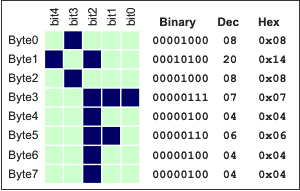
Bitmap Layout for Custom Characters.
An example: To define custom-character 3 (which maps to character code 131) to the °F pattern in the example above, you'd send the sequence of 11 bytes shown below.
| ESC | D | '3' | B0 | B1 | B2 | B3 | B4 | B5 | B6 | B7 | |
|---|---|---|---|---|---|---|---|---|---|---|---|
| Dec: | 27 | 68 | 51 | 8 | 20 | 8 | 7 | 4 | 6 | 4 | 4 |
| Hex: | 0x1B | 0x44 | 0x33 | 0x08 | 0x14 | 0x08 | 0x07 | 0x04 | 0x06 | 0x04 | 0x04 |
Restore Default Custom Characters ESC E 1
Writes default bitmaps to all eight custom characters: ESC E (uppercase E; 69 dec, 0x45 hex) 1 (49 dec, 0x31 hex). If you have redefined custom characters, you must send this instruction before using big-character mode.

